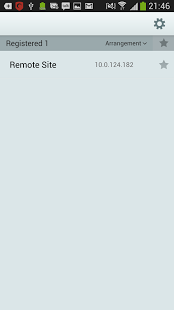aPDR-mobile
Free Version
Publisher Description
aPDR-mobile allows you to access the PACOM PDR range of DVR’s in remote locations and monitor live video via a network connection anytime, anywhere.
aPDR-mobile 3.6.x
* Works on Android 4.0 or later (Ice cream Sandwich ~ the latest version)
aPDR-mobile 3.4.0
* Works on Android 2.3 ~ 3.x (Gingerbread ~ Honeycomb)
aPDR-mobile 2.1.3
* Works on Android 2.3 ~ 4.3 (Gingerbread ~ Jelly Bean)
Supported Equipment:
PDRH-RMT Series(FW v7.00.011 or above)
PDRH-PC Series (FW v7.00.011 or above)
PDR-420 (FW v4.0.0 or above)
PDRH-420 (FW v4.0.0 or above)
PDRH-440 (FW v1.2.0 or above)
PDR-440H (FW v3.4.1 or above)
PDRH-DM104 (FW v2.0.1 or above)
PDRH-EL104 (FW v1.0.0 or above)
PDRH-4LX (FW v1.0.1 or above)
MDR410 (FW v1.1.2 or above)
MD204 (FW v1.2.1 or above)
PDR-800 (FW v2.0.1 or above)
PDR-800e (FW v 2.1.0 or above)
PDR-8LX-PRO (FW v 2.3.6 or above)
PDRH-208 (FW v 1.2.1 or above)
PDRH-8-RT (FW v 1.0.2 or above)
PDRH-8HD-RT (FW v 1.0.0 or above)
PDRH-8HD-Hybrid (FW v 2.3.0 or above)
MDR810 (FW v 1.1.2 or above)
MD208 (FW v 1.2.1 or above)
PDR-1600 (FW v2.0.1 or above)
PDRH-1600e (FW v2.1.0 or above)
PDR-16LX-PRO (FW v2.3.6 or above)
PDR-16LX-RT (FW v2.3.6 or above)
PDR-16LX-RTH (FW v2.3.6 or above)
PDR-Platinum-D1 (FW v2.1.0 or above)
PDRH-416 (FW v1.1.6 or above)
PDRH-16-RT (FW v1.0.2 or above)
PDRH-16HD-RT (FW v1.0.0 or above)
PDRH-16HD-Hybrid (FW v2.3.0 or above)
PDRH-16-Platinum-HD (FW v1.1.0 or above)
PDRH-16-Platinum-Hybrid (FW v2.3.0 or above)
MD416 (FW v1.2.1 or above)
EVOnet-E01 (FW v2.3.0 or above)
EVOnet-E04 (FW v2.2.0 or above)
EVOnet-C-FB Series (FW v2.2.0 or above)
EVOnet-C-VD Series (FW v2.2.0 or above)
EVOnet-C-SM10DNW (FW v1.3.1 or above)
EVOnet-C-FB Rev.A Series (FW v1.0.3 or above)
EVOnet-C-VD Rev.A Series (FW v1.0.3 or above)
EVOnet-A20DN-IRWH (FW v1.0.0 or above)
SmartIP 8E/4E (FW v1.2.0 or above)
[Release Notes]
3.6.4
- supports Fisheye video de-warping
- supports two-factor authentication aka 2FA
- 2FA Registration uses Android device name that you can edit on Settings.
- Edit Box text size is not changed any more by Huge text on Android Settings.
- fixed Audio connection failure to old products via FEN
- fixed crashes on Capture
3.6.3
- supports Push Notification
- supports PiP on digital zoom
- supports OpenGL ES 2.0 rendering (Android 4.0 or above)
3.4.0
- controlling two-way audio for speaker and mic respectively
- fixed fast-forward & rewind bug
- fixed broken frames on Watch
3.3.0
- supports new events Video Analytics and Network Alarm
- OpenSSL updated
- improved network module initialization
- Video caching routine refined
- Decoding performance improved
- some misspelled words corrected
3.1.12
- User experience improvement program is adopted. Using patterns and crash reports will be sent to us automatically for future development if you participate in it. We do not collect any of user information.
- Character encoding option is not provided any longer and it is configured internally based on the language chosen by Android Settings.
3.1.9
- fixed search connection failure for some devices
- fixed wrong indexing in PTZ preset
3.1.8
- supports speed control by repeating the button fast forward and rewind
- supports session managing as the group of the user is scheduled on the device
- some events added
- added today marker on the calendar
- fixed infinite waiting for Search reconnection
3.1.7
- supports Russian
- supports OSD texts auto scaling
- fixed wrong initial values in the field received data on Search
- fixed some decoding failure cases
3.1.4
- supports ART(Android runtime)
- supports 3M pixel video
- supports Digital zooming control for both Watch and Search
- decoding performance improved
- fixed connection failure with multilingual ID
About aPDR-mobile
aPDR-mobile is a free app for Android published in the Telephony list of apps, part of Communications.
The company that develops aPDR-mobile is Pacific Communications. The latest version released by its developer is 1.0. This app was rated by 1 users of our site and has an average rating of 3.0.
To install aPDR-mobile on your Android device, just click the green Continue To App button above to start the installation process. The app is listed on our website since 2018-07-30 and was downloaded 253 times. We have already checked if the download link is safe, however for your own protection we recommend that you scan the downloaded app with your antivirus. Your antivirus may detect the aPDR-mobile as malware as malware if the download link to com.pacom.android.apdrmobile is broken.
How to install aPDR-mobile on your Android device:
- Click on the Continue To App button on our website. This will redirect you to Google Play.
- Once the aPDR-mobile is shown in the Google Play listing of your Android device, you can start its download and installation. Tap on the Install button located below the search bar and to the right of the app icon.
- A pop-up window with the permissions required by aPDR-mobile will be shown. Click on Accept to continue the process.
- aPDR-mobile will be downloaded onto your device, displaying a progress. Once the download completes, the installation will start and you'll get a notification after the installation is finished.